Better Science Code
Eric Denovellis
Presentation: https://edeno.github.io/Better-Science-Code
Repository: https://github.com/edeno/Better-Science-Code
Google Doc for Group Note Taking / Discussion:
https://docs.google.com/document/d/1LDR8eF6rggOST7IuyM0qcXJhoLI6UwHaiwcwS1-RpPw/edit?usp=sharing
Why should you care about producing good code
Why should you care about producing good code
REASON 1. Doing good science!
Don’t want to have to retract papers because the code had bugs
Why should you care about producing good code
Following good coding practices reduces the chance of making mistakes.
IT’S TOO EASY TO MAKE MISTAKES
“As the complexity of a software program increases, the likelihood of undiscovered bugs quickly reaches certainty” – Poldrack et al. 2017
We are writing complex code
Why should you care about producing good code
REASON 2. Want to remember what the code does months later
“The single biggest reason you should write nice code is so that your future self can understand it.” – Greg Wilson
“All code has at least one collaborator and that is future you.” – Hadley Wickham
Why should you care about producing good code
REASON 3. Want to be able to share it with other people
Why should you care about producing good code
REASON 4. Avoid introducing new errors
Why should you care about producing good code
REASON 5. Can serve as a resume for future employers
How to write good code???
Exercise in managing complexity:
- break problems down into smaller components
- eliminate unnecessary dependencies
- keep track of what you did (be organized)
Goal: Want to form good habits
Don’t be overwhelmed and not do any of these things
Don’t beat yourself up if you don’t do all these things all the time
- just try to remember them and incorporate them gradually into your process
- it will slow your coding process initially, but you will gain precision, readability
- some of these will require more inertia (such as version control)
How to write good code???
STEP 1. Decompose programs into small, well-defined functions
import numpy as np
def bad_function():
X = np.load('/tmp/123.npy', mmap_mode='r')
y, x1, x2 = X[:, 0], X[:, 1], X[:, 2]
z1 = (x1 - x1.mean()) / x1.std()
Q1, R1 = np.linalg.qr(z1, mode='reduced')
b1 = np.linalg.solve(R1, np.dot(Q1.T, y1))
z2 = (x2 - x2.mean()) / x2.std()
Q2, R2 = np.linalg.qr(z1, mode='reduced')
b2 = np.linalg.solve(R2, np.dot(Q2.T, y2))
b = b1 - b2
np.save('ans.npy', b)Def: defines a function in python
import numpy as np
def better_function():
y, x1, x2 = load_data('/tmp/123.npy')
b1 = linear_regression(zscore(x1), y)
b2 = linear_regression(zscore(x2), y)
b = b1 - b2
np.save('ans.npy', b)
def load_data(data_name):
X = np.load(data_name, mmap_mode='r')
return X[:, 0], X[:, 1], X[:, 2]
def zscore(x):
return (x - x.mean()) / x.std()
def linear_regression(design_matrix, response):
Q, R = np.linalg.qr(design_matrix, mode='reduced')
return np.linalg.solve(R, np.dot(Q.T, response))How to write good code???
Try to keep functions to less than 60 lines (small)
How to write good code???
Try to keep what the function does as simple as possible (well-defined)
atomic = a function should do one “thing”
Think about if you came back to the function later, how long would it take you to understand what it does? * should be able to explain what it does in one sentence
pure = as few implicit contexts and side-effects as possible.How to write good code???
Be ruthless about eliminating duplication of code.
- turn duplicated code into functions
- that way fixing a bug in your function, fixes it for every time the function is used instead of every separate instance
Small, well-defined, without duplicates
import numpy as np
def bad_function():
X = np.load('/tmp/123.npy', mmap_mode='r')
y, x1, x2 = X[:, 0], X[:, 1], X[:, 2]
z1 = (x1 - x1.mean()) / x1.std()
Q1, R1 = np.linalg.qr(z1, mode='reduced')
b1 = np.linalg.solve(R1, np.dot(Q1.T, y1))
z2 = (x2 - x2.mean()) / x2.std()
Q2, R2 = np.linalg.qr(z1, mode='reduced')
b2 = np.linalg.solve(R2, np.dot(Q2.T, y2))
b = b1 - b2
np.save('ans.npy', b)Small, well-defined, without duplicates
import numpy as np
def better_function():
y, x1, x2 = load_data('/tmp/123.npy')
b1 = linear_regression(zscore(x1), y)
b2 = linear_regression(zscore(x2), y)
b = b1 - b2
np.save('ans.npy', b)
def load_data(data_name):
X = np.load(data_name, mmap_mode='r')
return X[:, 0], X[:, 1], X[:, 2]
def zscore(x):
return (x - x.mean()) / x.std()
def linear_regression(design_matrix, response):
Q, R = np.linalg.qr(design_matrix, mode='reduced')
return np.linalg.solve(R, np.dot(Q.T, response))Small, well-defined functions are more maintainable
- breaks hard problems down into smaller problems
- limits the scope of your code
- makes it easier to debug or change (with unit testing)
- separation of concerns
Small, well-defined functions are more composable
- can reuse function in other programs
- can pass functions to other functions (function composition)
- makes you more efficient because you don’t have to rewrite code
- makes you more precise because you can focus on fixing bugs for one function, not many similar functions
Small, well-defined functions are more readable
* if you give them good names
STEP 2. Use good variable/function names to clarify what things do
Use good variable/function names
import numpy as np
def bad_function():
X = np.load('/tmp/123.npy', mmap_mode='r')
y, x1, x2 = X[:, 0], X[:, 1], X[:, 2]
z1 = (x1 - x1.mean()) / x1.std()
Q1, R1 = np.linalg.qr(z1, mode='reduced')
b1 = np.linalg.solve(R1, np.dot(Q1.T, y1))
z2 = (x2 - x2.mean()) / x2.std()
Q2, R2 = np.linalg.qr(z1, mode='reduced')
b2 = np.linalg.solve(R2, np.dot(Q2.T, y2))
b = b1 - b2
np.save('ans.npy', b)Use good variable/function names
import numpy as np
def better_function():
y, x1, x2 = load_data('/tmp/123.npy')
b1 = linear_regression(zscore(x1), y)
b2 = linear_regression(zscore(x2), y)
b = b1 - b2
np.save('ans.npy', b)
def load_data(data_name):
X = np.load(data_name, mmap_mode='r')
return X[:, 0], X[:, 1], X[:, 2]
def zscore(x):
return (x - x.mean()) / x.std()
def linear_regression(design_matrix, response):
Q, R = np.linalg.qr(design_matrix, mode='reduced')
return np.linalg.solve(R, np.dot(Q.T, response))Use good variable/function names
import numpy as np
def better_function():
response, design_matrix1, design_matrix2 = load_data(
'/tmp/123.npy')
coefficient1 = linear_regression(
zscore(design_matrix1), response)
coefficient2 = linear_regression(
zscore(design_matrix2), response)
coefficient_difference = coefficient1 - coefficient2
np.save('ans.npy', coefficient_difference)
def load_data(data_name):
X = np.load(data_name, mmap_mode='r')
return X[:, 0], X[:, 1], X[:, 2]
def zscore(x):
return (x - x.mean()) / x.std()
def linear_regression(design_matrix, response):
Q, R = np.linalg.qr(design_matrix, mode='reduced')
return np.linalg.solve(R, np.dot(Q.T, response))You don’t need comments if the variable or function already tells you what it does (self-documenting)
- People have been taught to use comments in their code
- Modern practice is to use commenting sparingly within the body of the code
- Use comments to document what the functions does at the beginning of the function (will come back to this)
- Doesn’t mean never use comments, but don’t use them to restate what the code already says.
- “If your code needs a comment to explain it, you’ve probably written confusing code.”
- Makes it easier to read
- When it is difficult to come up with a meaningful name for the function (It is probably doing too much)
Use the naming conventions of your language of choice (snake_case or camelCase) and be consistent
Avoid using abbreviations that are not commonly used
(sw vs. spike_width)
Prefer whole words
(elec_poten vs. electric_potential)
STEP 3. Document your functions
Document your functions
Easy thing: brief sentence describing the function without using the name of the function*
*this is the most important
- second line of defense in remembering what a function does
- The more important the function, the more it should be documented
- if using python, use the numpy format
- if using matlab, use the matlab format
- documentation often longer than the code itself
Document your functions
def zscore(x):
return (x - x.mean()) / x.std()
def linear_regression(design_matrix, response):
Q, R = np.linalg.qr(design_matrix, mode='reduced')
return np.linalg.solve(R, np.dot(Q.T, response))Document your functions
def zscore(x):
'''Number of standard deviations from the mean'''
return (x - x.mean()) / x.std()
def linear_regression(design_matrix, response):
Q, R = np.linalg.qr(design_matrix, mode='reduced')
return np.linalg.solve(R, np.dot(Q.T, response))Document your functions
def zscore(x):
'''Number of standard deviations from the mean'''
return (x - x.mean()) / x.std()
def linear_regression(design_matrix, response):
'''Calculate a linear least-squares regression for
two sets of measurements'''
Q, R = np.linalg.qr(design_matrix, mode='reduced')
return np.linalg.solve(R, np.dot(Q.T, response))Document your functions
- additional detail about what the function does or method it implements
- description of the parameters
- description of the outputs
- examples if you can
Document your functions
def linear_regression(design_matrix, response):
'''Calculate a linear least-squares regression for
two sets of measurements
Uses the QR decomposition to avoid numerical instability
in taking the inverse.
Parameters
----------
design_matrix, response : array_like
Two sets of measurements. Both arrays should have
the same length.
Returns
-------
coefficients : array_like
Parameters estimated from the model.
Examples
--------
>>> design_matrix = np.random.random(10)
>>> response = np.random.random(10)
>>> coefficients = linear_regression(design_matrix, response)
'''
Q, R = np.linalg.qr(design_matrix, mode='reduced')
return np.linalg.solve(R, np.dot(Q.T, response))STEP 4. Test your code
Test your code
Make sure your code works like you think it does
Test your code
Think about how your code can fail
Small, well-defined, well-named functions are easy to test!
Test your code
import numpy as np
def zscore(x):
'''Number of standard deviations from the mean'''
return (x - x.mean()) / x.std()
def test_zscore():
passTest your code
import numpy as np
def zscore(x):
'''Number of standard deviations from the mean'''
return (x - x.mean()) / x.std()
def test_zscore():
test_values = np.asarray([1, 3])
expected_values = np.asarray([-1, 1])
assert np.allclose(zscore(test_values), expected_values)Test your code
Unit tests test a small component of your code (usually a small function) and makes sure it works like you think it works
- Isolate small components of program and make sure they are correct
- doesn’t ensure that combinations of these functions work (integration testing)
Unit tests prevent regression of your code
If you change your code, you want to know what still works and what has broken (Regression)
Functions should be simple to test
- if the number of test cases is uncomfortably large, start looking for smaller units to test.
- your function is probably too complex
- After reproducing the bug, and before fixing it, you should write a test case that fails, thus illustrating the bug.
If you find a bug, write a test.
Use unit tests to define the requirements of your code
- ensure that your function is well-defined
- some people even write unit tests before writing a function (test-driven development)
- also a form of documentation: examples for how you think your code should work
You can use programs called test runners to run a group of unit tests automatically.
Matlab, Python, R have unit test packages
Test your code
There are also libraries available that will work with your version control system to run these tests every time you commit a new piece of code (continuous integration)
- This all seems complicated but in the process of developing code, you should be writing tests to make sure it works. This process just formalizes the writing of tests and allows you to run them at a later time, ensuring peace of mind.
- yields more predictable code
- in order to write a test, you have to know what the function does
- people can look at your tests to understand your code (form of documentation)
STEP 5. Use version control
Use version control
Sophisticated way to track change in your code over time
- dropbox is a form of this (but not very sophisticated)
- microsoft word is also a form of this (but not very sophisticated)
- snapshots of all the files in a folder (repository)
- git is the most popular (some time is needed to learn this, but social/collaborative/popularity make it worth it)
Use version control
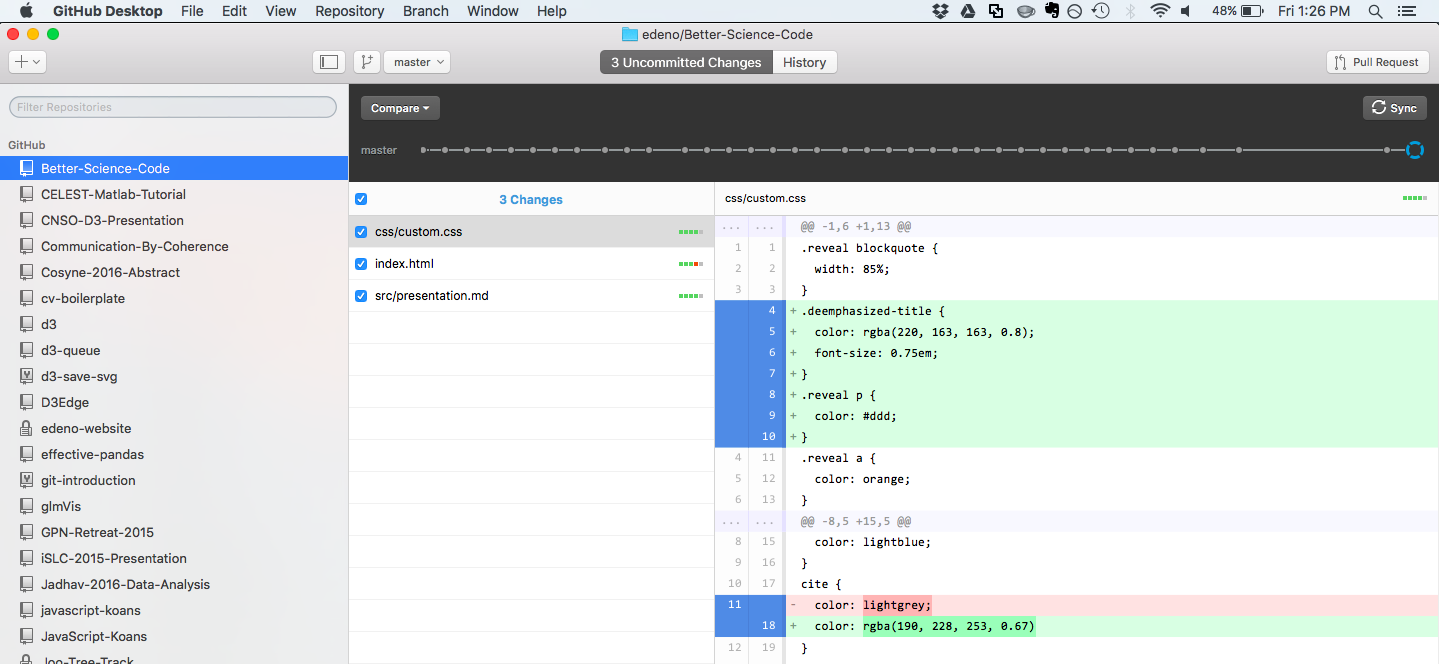
Version control stores the whole history of your project
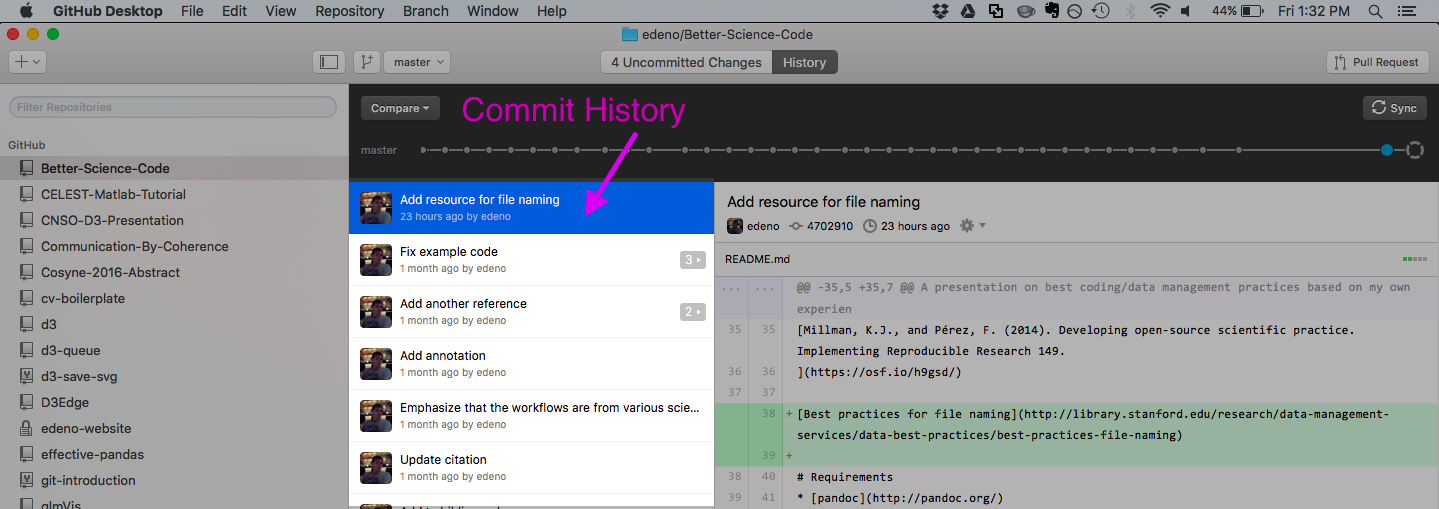
Use version control
Helps you back up your work
Use version control
Go back to previous versions of your code
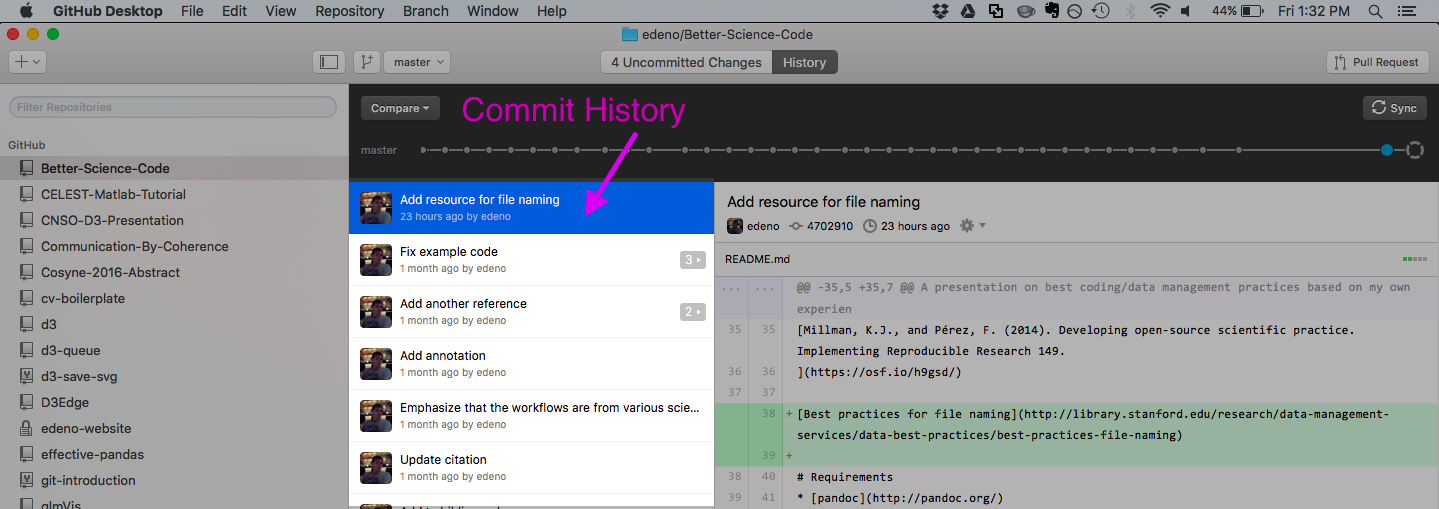
Use version control
Reduce code clutter and confusion
- no more code_v1.m, code_v2.m
- which version of code was I using???
- which version of code worked???
- how is this different from other code I wrote???
Use version control
Experiment with different versions of code (branches)
Use version control
Makes it easier to work with others
- standardized way of not unintentionally overwriting each others code
- easy to share code (GitHub, Bitbucket, etc)
- makes it easier to document issues with code or data
- Use example from this presentation
Use version control
Commit early and often (take a lot of snapshots of your code)
- when you get a piece of code working, commit it (take a snapshot)
- Leave a short informative commit message (document what the commit is)
- don’t comment out code, just remove it, you can get back
- I personally use GitHub Desktop
- easy to use user interface
- easy to use user interface
STEP 6. Refactor your code
“Whenever I have to think to understand what the code is doing, I ask myself if I can refactor the code to make that understanding more immediately apparent.” – Martin Fowler, Refactoring: Improving the Design of Existing Code
Refactor your code
Always leave the code in a better state than when you first found it.
Your code isn’t going to be perfect the first time
Just like in writing, your code will get better as you revise it.
You wouldn’t expect a first draft to be perfect.
each time you look at your code: * do my variable/function names make sense? * do I know what this function is doing? * can I turn things into functions? * can I generalize this function?
There is some tradeoff between tinkering with your code and getting things done
Also don’t throw everything out and re-write from scratch unless you can absolutely help it * “When you throw away code and start from scratch, you are throwing away all that knowledge. All those collected bug fixes.” If tempted by this tutorial to do this to your existing codebase, don’tSTEP 7. Always search for well-maintained software libraries that do what you need.
Don’t rewrite functions that are already implemented as part of the core language.
Use other software libraries if they are well-maintained
Why: * because more users mean less bugs * better tested
Little tricky: still need to take time to vet the code to make sure it does what you think it doesHow to write good code???
Exercise in managing complexity:
- break problems down into smaller components
- eliminate unnecessary dependencies
- keep track of what you did (be organized)
Summary:
- Write small well-defined, well-named functions
- Use good function and variable names
- Document your functions
- Test your code
- Refactor your code
- Use version control
- Always search for well-maintained software libraries that do what you need.
break problems down into smaller components
- Write small well-defined, well-named functions
- Use good function and variable names
- Document your functions
- Test your code
- Refactor your code
- Use version control
- Always search for well-maintained software libraries that do what you need.
keep track of what you did (be organized)
- Write small well-defined, well-named functions
- Use good function and variable names
- Document your functions
- Test your code
- Refactor your code
- Use version control
- Always search for well-maintained software libraries that do what you need.
Conclusion: Writing good code takes work
We have a scientific obligation to ensure the correctness of our programs.
I think it is a mistake to think that only “programmers” working for companies need to bother with writing good code.
You are a programmer dealing with complex programs.
Need to put the same amount of effort as performing the experiment or writing the paper.Exercises
Copy either exercises.py or exercises.m
Work on for 30 minutes (either solo or in groups).
Code Review: We will discuss what people came up with
Exercise Objectives
Bonus: Data Management
Put different projects in different folders/repositories
Use relative paths
Separate the data from the code
Processed Data should be separated from Raw Data to avoid accidentally changing the data
Tidy Data:
- Each variable forms a column.
- Each observation forms a row.
- Each type of observational unit forms a table
- flat is better than nested
If original data is not in a good form, convert it to a good form (but don’t overwrite the original data)
Don’t hand-edit data files.
All aspects of data cleaning should be in scripts
File naming:
- Don’t use spaces in file names
- Use leading zeros (001 vs. 1)